Speakers Tutorial
Alexa, Echo Dot
Instructions
- Say "Alexa, pair my phone".
- Select "Echo Dot" in your phone’s Bluetooth settings.
Heading 1
Heading 2
Heading 3
Heading 4
Heading 5
Heading 6
Lorem ipsum dolor sit amet, consectetur adipiscing elit, sed do eiusmod tempor incididunt ut labore et dolore magna aliqua. Ut enim ad minim veniam, quis nostrud exercitation ullamco laboris nisi ut aliquip ex ea commodo consequat. Duis aute irure dolor in reprehenderit in voluptate velit esse cillum dolore eu fugiat nulla pariatur.
Block quote
Ordered list
- Item 1
- Item 2
- Item 3
Unordered list
- Item A
- Item B
- Item C
Bold text
Emphasis
Superscript
Subscript
Troubleshooting:
If you are struggling to connect to Alexa:
- If you say "Alexa, pair my phone" and let it search, it will find nothing.
- Then say it a second time and let it search, it will find nothing.
After 5-10 seconds theEcho Dot should then appear on your'Other Devices'section at the bottom of the Bluetooth list, for you to select.
NOtes
- Do not touch the Alexa, including to mute it (This affects the experience for the next user.
- Always leave the Beats Pill Speaker on charge.
- Be mindful of the music level, ensure the sound is no more than 70% the volume level.
Locations WITH
Alexa, Echo Dot

Brewery Square, Tower Bridge

Cornhill House, Bank

Field Street, Kings Cross

Cheap Street, Newbury

Errol Street, Moorgate
BEATS, Pill Speaker
Instructions
1. Press the Power Button to ensure the speaker is on

2. Press and hold the Power Button for 3-5 seconds (Until you hear a sonar sound).
3. It will appear on your Bluetooth ‘Other Devices’ section, or will pop-up on your phone, even if you are on your home screen.
Heading 1
Heading 2
Heading 3
Heading 4
Heading 5
Heading 6
Lorem ipsum dolor sit amet, consectetur adipiscing elit, sed do eiusmod tempor incididunt ut labore et dolore magna aliqua. Ut enim ad minim veniam, quis nostrud exercitation ullamco laboris nisi ut aliquip ex ea commodo consequat. Duis aute irure dolor in reprehenderit in voluptate velit esse cillum dolore eu fugiat nulla pariatur.
Block quote
Ordered list
- Item 1
- Item 2
- Item 3
Unordered list
- Item A
- Item B
- Item C
Bold text
Emphasis
Superscript
Subscript
Troubleshooting:
NOtes
- Always leave the Beats Pill Speaker on charge.
- Be mindful of the music level, ensure the sound is no more than 70% the volume level.
Locations WITH
BEATS, Pill Speaker

Field Street, Kings Cross

Triptych Bankside, South Bank

Red Lion, Fleet Street

Great Eastern, Shoreditch
.jpg)
Bywell Place, Fitzrovia
LG TV
Instructions
- Ensure you have your phone's Bluetooth Settings open whilst doing this.
- Open LG TV settings > Sound > Sound Out > Use Wireless Speaker > Bluetooth Devices.
- The LG TV Bluetooth connection will appear in your ‘Other Devices’ section, select it.
- A message will appear on your phone stating, ‘Bluetooth pairing Request’, select the option which says ‘Pair’.
- It will either pair you with the TV instantly, or a message will appear on the TV to Accept or Reject the pairing, press ‘Accept’
Heading 1
Heading 2
Heading 3
Heading 4
Heading 5
Heading 6
Lorem ipsum dolor sit amet, consectetur adipiscing elit, sed do eiusmod tempor incididunt ut labore et dolore magna aliqua. Ut enim ad minim veniam, quis nostrud exercitation ullamco laboris nisi ut aliquip ex ea commodo consequat. Duis aute irure dolor in reprehenderit in voluptate velit esse cillum dolore eu fugiat nulla pariatur.
Block quote
Ordered list
- Item 1
- Item 2
- Item 3
Unordered list
- Item A
- Item B
- Item C
Bold text
Emphasis
Superscript
Subscript
Troubleshooting:
NOtes
Locations WITH
LG TV

Brewery Square, Tower Bridge

Cornhill House, Bank

Field Street, Kings Cross

Cheap Street, Newbury

Errol Street, Moorgate
Eskin Bluetooth
Instructions
- Go into your Bluetooth Settings on your device.
- Press the Esinkin Bluetooth button (located near the shelf where the Hyperice Massage Gun is installed)
- The Esinkin speaker will appear on your Bluetooth ‘Other Devices’ section, for you to select.
Heading 1
Heading 2
Heading 3
Heading 4
Heading 5
Heading 6
Lorem ipsum dolor sit amet, consectetur adipiscing elit, sed do eiusmod tempor incididunt ut labore et dolore magna aliqua. Ut enim ad minim veniam, quis nostrud exercitation ullamco laboris nisi ut aliquip ex ea commodo consequat. Duis aute irure dolor in reprehenderit in voluptate velit esse cillum dolore eu fugiat nulla pariatur.
Block quote
Ordered list
- Item 1
- Item 2
- Item 3
Unordered list
- Item A
- Item B
- Item C
Bold text
Emphasis
Superscript
Subscript
Troubleshooting:
NOtes
- Always leave the Speaker on charger
- Be mindful of the music level, ensure the sound is no more than 70% the volume level.
Locations WITH
Eskin Bluetooth

Brewery Square, Tower Bridge

Cornhill House, Bank

Spring Mews, Vauxhall

Standard Place, Shoreditch







.svg)


.webp)
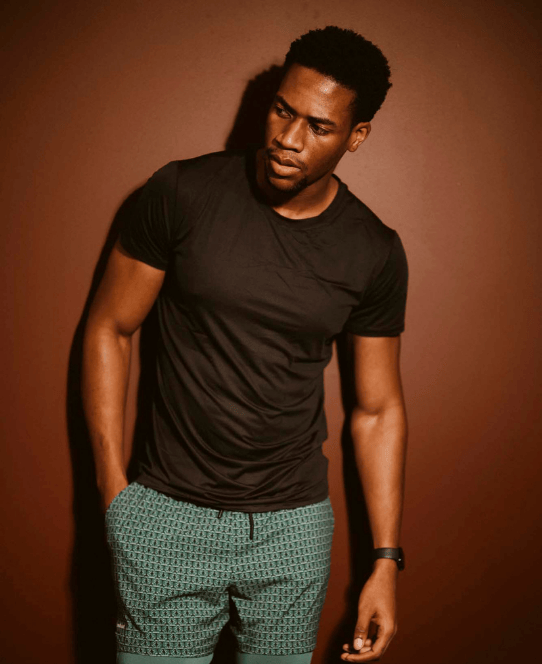




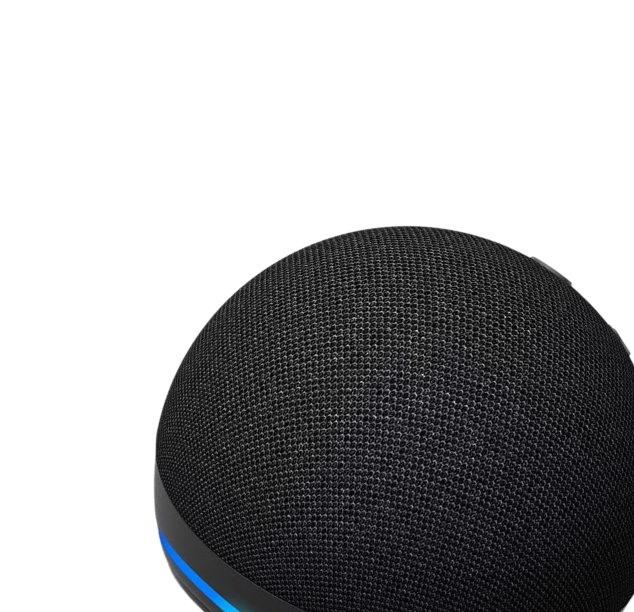


.png)

.png)

.png)


.svg)







